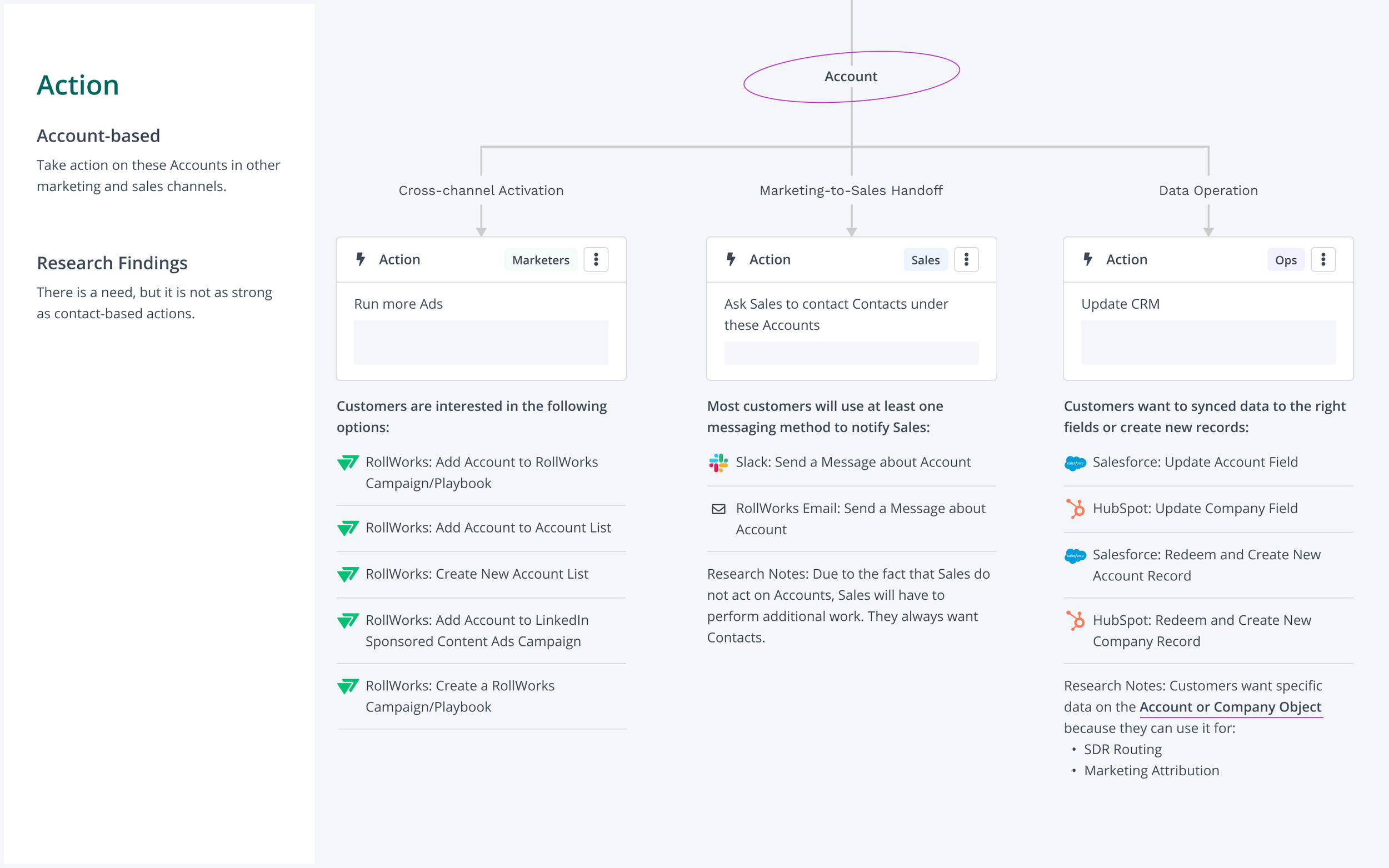RollWorks: Workflows
Case Study - ABM Marketing Product | UX and UI Design Lead
Marketers and sales representatives want to engage the right buyers from the right accounts with the right message at the right time. This requires seamless data operations across multiple platforms and team coordination. It becomes challenging to scale marketing and sales operations when teams are divided by region and product line and use different platforms. Finding a tool that integrates well with their technology stack is crucial to maximizing efficiency.
By integrating with RollWorks, customers can identify known and unknown buyers and analyze marketing and sales data. Through the Workflows feature, these buyers can be targeted via multiple channels, including advertising, email, gifting, and sales outreach.
As a design lead, I worked closely with the product manager and the product marketing manager to identify the most desired marketing and sales channels and actions. With the engineering team and the leadership team, we reviewed the scope and planned the release. As of now, the alpha version supports enrolling contacts into HubSpot Workflow. Following is the release schedule for platforms that will be supported this year and in 2024.
Business Goals
Most RollWorks customers are digital marketers, targeting cookies from their accounts with RollWorks Web campaigns. In order to become more than just an advertising platform, RollWorks intends to expand its ability to integrate deeper with its customers' tech stacks.
The Workflows project will lead the transformation in the following ways:
Enhancing existing integrations
Partnering with more platforms
Providing a variety of actions directly ported to the customer's technology stack
Concept Research
Two rounds of research were conducted to identify personas and determine needs. In collaboration with a product manager and a product marketing manager, we interviewed more than 85 customers, ranging from small businesses (1-50 ees) to big corporates (1000+ ees) like Snowflake, Okta, and Zoom. Our research was structured as follows:
Round 1 (Q4, 2021 - Q1, 2022): The initial perception of workflows
We studied the broader constellation of martech & sales tech products our customers use. We asked them to describe how these tools are used within their marketing teams, how sales are involved, how these processes are automated, and who manages the automation process. In addition, we asked users how their used products work together or fail to work together in the present, and what they expect RollWorks to offer to improve the process.
We learned that it’s a challenge for marketers to manage and coordinate all of those channels and platforms in one place at once. They want to maintain consistent and relevant messaging across channels. Based on their needs, we have synthesized them into three categories that benefit from automation.
Due to the fact that our customers are using a variety of martech and sales technology platforms, we need to decide how to sequence the releases. In particular, what kind of functionalities should be included in the alpha and beta phases in order to demonstrate value and attract adoption.
Following up on the previous round, we interviewed about 50 customers and asked them to choose the 10 most desirable actions from the slide below. We asked them to rank the selected actions based on their likelihood of adoption, as well as to identify any actions that were missing from the slide. To gain a deeper understanding of the use case, they were encouraged to elaborate on how each choice fits into Cross-channel Activation, Data Operations, and Marketing-to-Sales Handoff.
The concept of Cross-channel Activation refers to marketers using consistent audiences across multiple marketing channels and executing targeted campaigns based on time and behavior. The automated execution of these campaigns can reduce manual work and maximize budgets and efforts. For example, if a visitor clicks on a product ad more than three times within seven days, send him or her emails about the product via a nurture campaign.
The Data Operations team expects all data (campaigns, activities, conversions, behavior, etc.) to be automatically logged into the CRM or CDP system in order to establish a holistic view of performance. This view can be used by marketing and sales teams to assess their strategies and goals on a quarterly basis.
As a result, they can refine the buyer's key criteria, adjust the buying stages, and develop tactics for each stage. Once the marketing and sales teams have reached an alignment, the Marketing-to-Sales Hand-off process can be automated in an efficient and cost-effective manner. For example, the marketing team conducts advertising campaigns to discover new leads who meet key criteria. Once those leads have visited the product page from the advertisement and completed the contact form, automatically mark them as sales-ready and assign them to an appropriate sales representative. Additionally, send the sales representatives information about activities from the ad campaign so that they can craft personalized outreach messages. Automation of this process can reduce manual work, resulting in quicker deal closings.
Round 2 (Q2 - Q3, 2022): Prioritization of Platforms and Actions
Concept Research Results
Actions
The 10 most wanted actions are as follows:
HubSpot: Enroll Contact to HubSpot Workflow
HubSpot: Update Contact Field
Marketo: Add Contact to List
Marketo: Add Contact to Smart Campaign
Salesforce: Add Contact/Lead to Salesforce Campaign
Salesforce: Update Contact/Lead Field
Slack: Send a Message about Contact
HubSpot: Redeem and Create New Contact Record
Salesforce: Redeem and Create New Contact/Lead Record
Salesforce: Create Task
Additional actions that customers are interested in:
HubSpot: Enroll Contact to HubSpot Sales Sequence
Microsoft Team: Send a Message about Contact
RollWorks: Add Account to RollWorks Campaign/Playbook
RollWorks: Add Account to LinkedIn Sponsored Content Ads Campaign via RollWorks
Sendoso: Send a gift
Reachdesk: Send a gift
Webhooks: Send Contact data to an external platform
Webhooks: Send Account data to an external platform
The most desirable use cases
Cross-channel Activation
Enroll contacts with high intent in my industry in an email nurture campaign
Enroll contacts with high intent on my competitors in a targeted email campaign containing competitive information
Data Operation
Update CRM fields to trigger gifting, lead/contact routing, sales outreach, and other integrated tools
Update CRM fields to build a report/dashboard of highly engaged leads and contacts
Marketing-to-Sales Handoff
Notify Sales about engaged leads and contacts
Design Strategy and North-star Vision
Additionally, I studied RollWorks' existing features, conducted interviews with our internal marketers and sales managers, and created a holistic vision of a robust and cohesive experience. I envision this project as an opportunity to solve disjointed experiences in our platform and transform the product into a true self-serve powerhouse.
The following are five major use cases that I synthesized and visualized as workflows. To validate the concept, I presented them to our internal marketing and sales personnel. They are confident that the development of these concepts will be a great benefit to their daily work and will be a great success for the company as well.
Having received positive feedback from the internal team, I intended to work on the scope and timeline with the product managers and engineers. My pitch was to convert feasible concepts into Workflow templates. To confirm the validity of these templates, I recommended reviewing these concepts with the previous participants. Therefore, I can provide the business with the confidence to develop these experiences into actual products.
⛔️ Challenge: Lack of resources and user-centric thinking
My design strategy was given low priority by both product design and product management leadership for the reason that they did not believe it was worthwhile to spend resources developing an in-product guided experience using templates. The business is keen to prioritize functionality and believes that delivering these features rapidly will enable them to gain a greater level of adoption.
The product leaders see self-serve as a nice-to-have rather than as a key value for a B2B product. In their opinion, as long as functionalities and help center articles are available, the customer success team and account management team can assist customers in setting up a feature.
Further, they don't feel upgrading RollWorks functionalities and bridging the gap between old and new features is necessary. They believe the platform works fine and customers' usability issues are minor.
🫥 The Reality
In contrast to this internal perception, the customer success and the account management teams have filed a large number of user experience-related requests. Some bad experiences have led to customer churn. There has never been enough effort made by the product team to review these requests and to address improvements on the roadmap. They would rather spend time and money developing new features, even though a lot of the new features have to be built on top of a broken experience.
Final Release Plan
The research results were presented to stakeholders and resources were evaluated with the engineering team. We have established the following release schedule for our offerings.
Q1 2023, Alpha release
HubSpot: Enroll Contact to HubSpot Workflow
HubSpot: Update Contact Field via HubSpot Workflow: With HubSpot Workflow already supporting Contact and Account Field updates, we will encourage our customers to make the updates in HubSpot.
Q3 2023, Beta release
Marketo: Add Contact to List
Marketo: Add Contact to Smart Campaign
Salesforce: Add Contact/Lead to Salesforce Campaign
Salesforce: Update Contact/Lead Field
2024, Public release
We will continue to evaluate feedback from our beta and alpha releases and determine our go-to-market strategy.
Alpha Release
Since self-service and seamless cross-feature experiences are viewed as low priorities, the project moves forward with a minimum-effort alpha release: a single automation that has one trigger and one action. Users begin with a blank canvas where they can choose a contact list as the trigger condition and then use the "HubSpot: Enroll Contact to HubSpot Workflow" action to enroll the contacts from the list into the HubSpot workflow.
Landing page
Workflows Builder: Use Contact List as Trigger
Workflows Builder: Set up action
Workflows Builder: Complete Setup
Review Settings
Turn Workflow On
Alpha Onboarding
Within a three-month period, a product manager and I were tasked with guiding as many customers as possible toward the adoption of this limited version. The objective was to have at least 15 customers with one active workflow. We were able to engage 18 participants out of 39 throughout our onboarding session and successfully run an active workflow. Eight of them set one up for testing purposes. To ensure that these test workflows are effective, we need to conduct another round of follow-ups.
For each customer, we have spent at least 90 minutes demonstrating the possible use cases and guiding them through the setup process. Further, the product manager spent more time educating our internal team and attending bi-weekly client meetings to recruit participants. Many participants suggested viewing use cases and having guided experiences in the platform. Also, they have addressed the issue of a disconnected experience when using the contact list as a trigger. They have reiterated their desire to implement unique signals directly in workflows, such as RollWorks Website Activities, RollWorks Ad Activities, and RollWorks Keyword Intent.
My Concerns
As a design lead who champions user needs, I questioned whether this shipping-fast approach saves money and brings value. This product should have a customizable trigger editor and a template-based experience as its MVP. Unfortunately, my direct manager questioned my synthesis of the interview results, and did not support my claims.
Beta Release
My insistence has led to the inclusion of a customizable trigger editor in open-beta and the discussion of templates has been taken into account. By the time of open beta, the workflows will offer:
Trigger Editor
Custom Criteria
List membership
Actions
HubSpot: Enroll Contact to HubSpot Workflow
Marketo: Add Contact to List
Marketo: Add Contact to Smart Campaign
Salesforce: Add Contact/Lead to Salesforce Campaign
Salesforce: Update Contact/Lead Field
Success Metrics
| Metric | Baseline (Alpha) | Goal (Beta) |
| % of customers we pitched that have at least 1 active workflow | 42% | 75% (minimum 40 customers with active workflows) |
| % of customers that successfully run at least 1 workflow without guidance from a member of the RollWorks team | <5% | 50% |