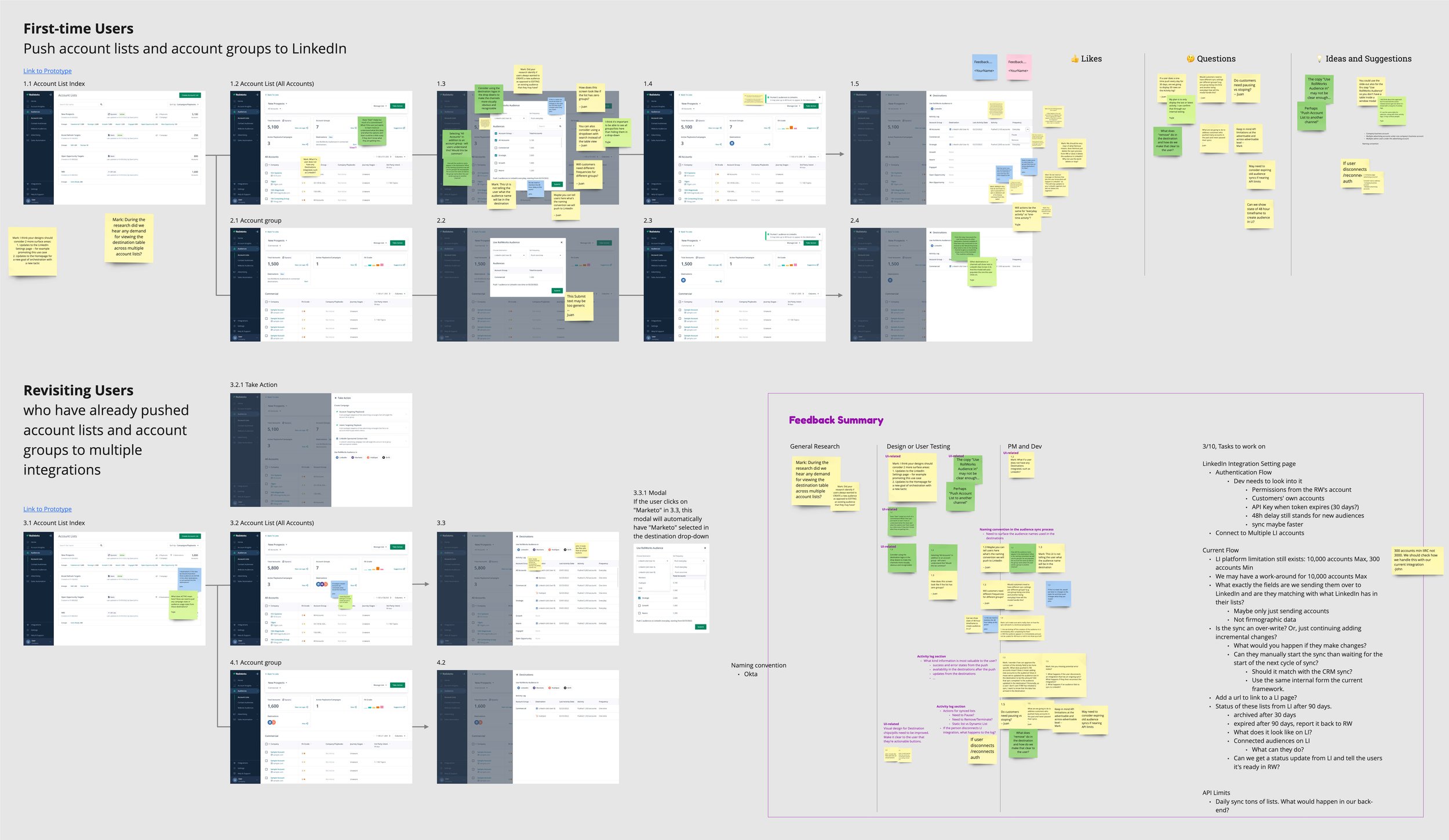RollWorks: LinkedIn Audience Sync
Case Study - ABM Marketing Product | UX and UI Design Lead
LinkedIn is RollWork's partner and the dominant platform for B2B advertising. Before I joined, RollWorks offered a native feature that allows customers to set and manage LinkedIn Single Image Sponsored Content Ads directly from the platform. Customers without LinkedIn Ad service subscriptions can use RollWorks as a proxy for the launch of LinkedIn Single Image Ad campaigns. Over time, they requested more LinkedIn Ad formats, including carousel ads, videos, and lead generation forms, to be supported by RollWorks.
Those with LinkedIn Ad subscriptions are interested in syncing their audiences with LinkedIn in order to run LinkedIn campaigns with the same set of accounts. Some have checked RollWork's competitors, Demandbase, Terminus, and 6sense, which all offer account-level LinkedIn syncing. Furthermore, they are seeking a way to use consistent audiences across marketing channels, including Digital Ads (LinkedIn and RollWorks), Email (Marketo and HubSpot), and Chat (Drift).
The Audience Sync feature is RollWorks' preferred solution. The feature unlocks the limitations of the native feature, allows us to add more marketing channels as Destinations over time, and creates a strong Partner Ecosystem.
Concept Research (1 month)
My initial research was conducted with the product manager and the researcher to determine if the Audience Sync feature would be the desired solution for our customers.
Interviewed 6 Participants
| Persona |
|
| Time per session | 30min |
Participants were asked to describe their audience creation process in RollWorks and the way they would use the audiences on LinkedIn. Then, we demonstrated the key user flow and asked them to rate the value of an Audience Sync feature in RollWorks from 1 (no value) to 5 (extremely valuable). We also asked for three platforms that they expect us to support.
This feature was rated extremely valuable by five customers. The most wanted platforms are LinkedIn, HubSpot, and Marketo. This resulted in Audience Sync being added to 2022's release
Design (~2.5 months)
Design Review with Stakeholders
As my first project at RollWorks, this was an exhilarating experience. In the first month, I led the stakeholder review sessions to ensure management was aligned with the strategic direction. My sessions included a Miro board showing the main user flow and sticky notes asking them to comment. Afterward, I summarized the feedback into three action groups:
Continue General Research: Topics that the product team should continue to investigate through customer research.
Require User Testing: Concerns related to UI and experience. I should conduct usability tests before making certain changes.
Ready for PM and Eng Review: Questions related to business and engineering that I will discuss with the product manager and the engineers.
A Usability Test of the Key User Flow
As part of the design review, I ran a usability test to:
Make sure that users are familiar with the terminologies in the design (e.g. Destinations).
Make sure the overall experience is simple and intuitive. It's easy to use and users can pick it up on their own.
Identify friction points, missing functionality, and other areas where our solution concept falls short.
In each session, I had the participant complete five tasks. Feedback and reactions are used to validate and improve the UI and experience.
Tested 6 Participants
| User Flow | Push multiple Account Lists from RollWorks to LinkedIn |
| Persona |
|
| Time per session | 30min |
Test Script: Assume you have an Account List called “New Prospects''. Within this Account List, you have 7 Account Groups.
Task 1
Let's say you want to send Account Groups to LinkedIn. Can you tell me how you'd do that?
(📋Check if the participant clicks on the “Destinations” card or “Take Actions” button.)
Task 2
Can you tell me what your first impressions of this screen are?
What information do you see?
How can you take action from here?
(📋Check if the participant understands Destination and Frequency, and is able to select Account Group from the table.)
In the example, if you want to send both "All Accounts" and "Strategic" Account Groups, how would you go about doing that?
(📋Check if the participant makes the selection and clicks “Continue”.)
Task 3
As you look at this page, what do you think will happen between RollWorks and LinkedIn if you click the "Submit" button?
(📋Check if the participant understands the context of this confirmation modal)
At this moment, assume you don’t want to send this “Strategic” group anymore. You want to send other Account Groups from this List. What would you do?
(📋Check if the participant knows the "Back" button will take him/her back to the previous screen.)
Okay, please click “Submit”.
Task 4
Suppose these Account Groups are synced with LinkedIn. Now you want to verify their syncing status. What would you do?
(📋Check if the participant clicks on the “Destinations” card.
Task 5
What are your impressions of this Destinations page?
What kind of actions do you think you could do from here?
How do you feel about the information here?
(📋Check if the participant understands the information.)
(📋Check if they want to see other information, such as Match Rates, Campaigns from LinkedIn.)
(📋Identify when they want to pause or terminate a sync.)
Rate the Experience
Great, we’re finished with the bulk of the test. Now I want to ask you to rate this design. On a scale of 1-7, how comfortable are you with the idea of sending audiences to LinkedIn via RollWorks? (7 being very comfortable and 1 being very uncomfortable) And why?
When you think about this design, what three adjectives come to mind?
Test Results
All participants were able to complete the tasks on their own.
They highlighted that Dynamic Daily Sync is the key to this feature.
The presented synced record page contained enough information for them. They could check out LinkedIn's associated audiences for more information.
The "Destinations" term didn't resonate with 4 participants. One suggested changing it to "Channels".
I presented the results to the product team. We decided to keep "Destinations" since our competitors also use this name for this feature. In the description, we included "Channels."
Satisfaction Rating
6.6/7
The adjectives used to describe the experience were:
Simple, Easy, Fast, Intuitive, Clean, Straightforward, Detailed, Concise, Transparent, and Flexible.
Final Design for LinkedIn Audience Sync
This feature was set to launch before HubSpot Inbound 2022 to strengthen our partnership with LinkedIn. In order to meet the timelines, the product team decided to offer LinkedIn as the only option for Audience Sync. We will cover HubSpot and Marketo use cases in the Workflows project.
The updated experience begins by connecting LinkedIn Ad Accounts as Destinations in Settings.
Users can push Account Groups to the selected LinkedIn Ad Account through the Destination card.
Push Account Groups to LinkedIn
Select Destination and Account Group
Confirmation
Complete
The Destination drawer panel allows them to monitor the sync status over time.
It took 1 month for the MVP launch and 2 months for the full-feature release.
Design <> Eng (~2 months)
Hand-off and Sprint Meetings
I presented the key user flows, demonstrated the interactions, and shared the design specifications. This is my recipe for the handoff:
Design files in Figma
Design boards, flow charts, and annotations organized according to user flows;
Prototypes demonstrated the key interactions.
Design specs in Google Doc
Project contacts: Designer, Product Manager, and Eng Manager.
Design links: Design files, research docs, and usability test results.
Eng links: Jira Epics, Confluence documentation, and associated front-end components.
Documentation of user flows, entry points, use cases, and mixed states.
After the hand-off session, I engaged in standup and planning sessions with the Engineering team to facilitate product releases. I made sure that the team was informed of the design rationale as well as the intended user experience.
QA and Support
The moment the staging link was available, I tested the experience, wrote bug tickets, and collaborated with the engineers to resolve issues. I took the initiative to overcome challenges in implementation and coordinate resources and teams for collaborative success.
Post-release Evaluation
As of June 25, 2023, 236 of a total of 433 customers have adopted this feature. As a result, 54.5% of RollWorks customers are actively using this feature. Approximately 1.8 Account Groups are synced to LinkedIn per customer.
LinkedIn has highlighted it on the Marketing Solution’s page. I spoke with our in-house digital marketer. Her satisfaction with the feature was 100% and she synced all audiences from RollWorks to LinkedIn.
Customer Quotes
“Audience Sync combines the power of RollWorks account-based intent targeting with the reach of the LinkedIn platform, where our niche HR audience spends a lot of their time. This is a game-changer for our lead-gen campaigns as we continue to test new ad formats.”
“Audience Sync allows us to take our targeting to the next-level. In a short period of time, we’ve already seen the difference intent data can make in campaign performance. We are excited to harness its power across multiple platforms to create a seamless digital user experience.”
Challenge: What is the best way to display sync states?
A feature like this should handle sync states from both RollWorks and LinkedIn perspectives. In RollWorks, four states reflect the daily push: Initiating, Synced, Out-of-sync, and Stopped. A state in LinkedIn represents how an audience is created or updated from an external platform, along with how the audience is used in a LinkedIn campaign.
The product team discussed whether we should just use LinkedIn's states. In my opinion, RollWorks should use the same language rather than relying on connected platforms. Each platform could define states differently as we add more Destinations. Keeping RollWorks' language consistent and stating the fact from our platform's perspective is important. In the event of an issue, users can identify where it occurred, whether it occurred in RollWorks or the connect platform, as well as how to resolve it.
Our implementation revealed many edge cases and mirroring LinkedIn's states was difficult because LinkedIn's states include how the audience is used in the campaign. The engineering team and product manager struggled to find solutions since the information was scattered across Jira tickets and Google Docs.
As a way to solve the problem together, I created a "Definition of States and Use Cases" board. It details the information, design, and potential solutions per use case. I invited the team to go through each case one by one, and just in a week, we successfully resolved them all. In two months, the engineering team deployed the improvements based on the details I provided in the tickets. Our customer enablement manager also used this board to update the Help Center's use cases.